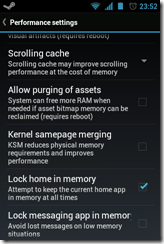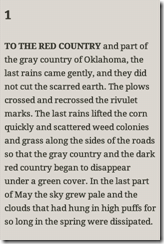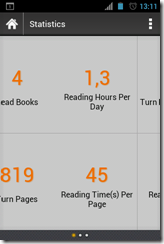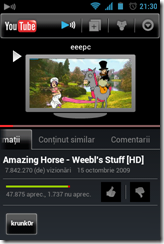When your phone runs out of RAM, automatically stops one or more applications that are currently running, making use of the newly gained resources for currently running apps.
The problem here is that my mid end phone stops the Home app, aka Launcher. I’ve used several launchers like Launcher Pro, Nemo, ADW (?) and others, and having the same problem. So I found that I can prevent the home app from being stopped by locking it in memory. You can do that (if you have a custom ROM installed) by going to Settings –> CyanogenMod Settings –> Performance , then select Lock home in memory.
Thanks to Google and XDA forums for this fix.
Standard ROMs should not have this problem.